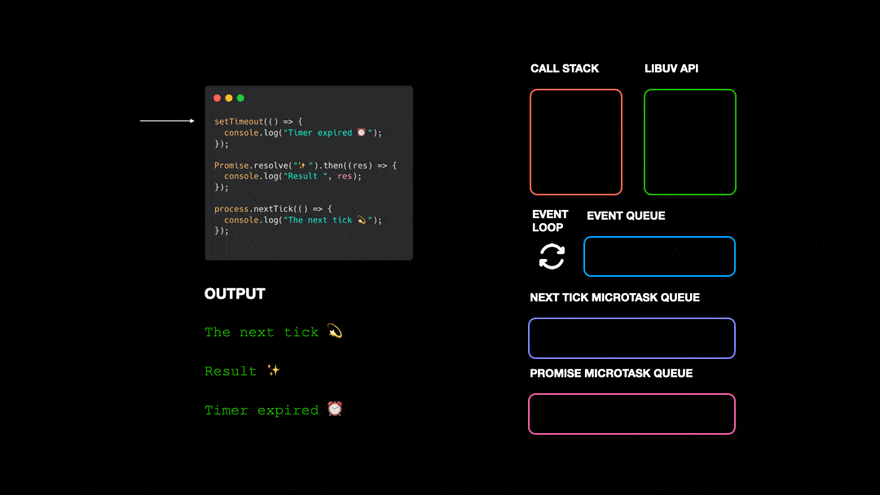Gin vs. Echo
Introduction
Gin and Echo are two of the most popular web frameworks in the Go programming ecosystem. Both frameworks are designed to simplify the process of building web applications and APIs, but they have different design philosophies and features. This document provides a comprehensive comparison of Gin and Echo, highlighting their strengths and weaknesses.
Overview of Gin
Key Features
- Performance: Gin is known for its high performance, making it one of the fastest Go frameworks. It uses a custom HTTP router that optimizes routing.
- Middleware Support: Gin supports middleware, allowing developers to easily add functionality such as logging, authentication, and error handling.
- JSON Validation: Built-in support for JSON validation makes it easier to handle incoming requests and ensure data integrity.
- Error Management: Gin has a centralized error management system, which simplifies error handling in applications.
Use Cases
- Ideal for building high-performance REST APIs and microservices.
- Suitable for applications requiring rapid development cycles without sacrificing performance.
Overview of Echo
Key Features
- Performance: Echo is also optimized for performance and boasts a fast HTTP router similar to Gin.
- Routing Flexibility: Echo provides flexible routing with support for path parameters, query parameters, and grouping of routes.
- Middleware Support: Like Gin, Echo has a robust middleware system, making it easy to manage cross-cutting concerns.
- Template Rendering: Echo includes built-in support for rendering HTML templates, making it a good choice for web applications with server-side rendering.
Use Cases
- Excellent for building both APIs and traditional web applications.
- Ideal for applications that require a rich set of routing features and template rendering capabilities.
Performance Comparison
Both Gin and Echo are designed for high performance, but they excel in different areas:
- Gin: Known for its speed in handling HTTP requests, particularly in scenarios with high traffic. Its custom router is highly optimized for performance.
- Echo: Similarly performant, with a focus on flexibility in routing. Echo's performance is competitive, making it suitable for high-load applications as well.
Developer Experience
- Gin: Offers a straightforward API that simplifies common tasks like routing and middleware integration. The documentation is clear and well-structured, making it easy for developers to get started.
- Echo: Provides a more extensive feature set, which can be beneficial for complex applications. However, the added features might require a steeper learning curve for newcomers. Echo's documentation is also comprehensive and user-friendly.
Conclusion
Both Gin and Echo are excellent choices for web development in Go, each with its strengths and specific use cases:
- Choose Gin if you prioritize raw performance and need to build high-speed REST APIs or microservices quickly.
- Choose Echo if you need a versatile framework that supports both API and web application development with rich routing capabilities and template rendering.
Ultimately, the choice between Gin and Echo will depend on your specific project requirements and personal preferences as a developer.